
Creativa Images/SHUTTERSTOCK.com
A website provides visitors with a first glimpse of your practice. “Potential patients can learn about a physician and the conditions he treats,” said Jairo Torres, MD, owner of Northern Virginia Otolaryngology Associates in Marshall, Va., who had a website created last year when he opened his own practice. “You should also use it as a marketing tool to give your practice exposure.”
Explore This Issue
May 2016An effective website also contributes to a practice’s credibility. “Potential patients expect professional practices to have a website—and an impressive website at that—and can be wary of practices that do not have at least a basic online presence,” said Gwendolyn Gainer, founder and creative director of Teramark, a web design and development firm based in Maryland.
Focus on Design Elements
When designing a website, a practice should make sure all of the design elements work seamlessly with the content to take the user’s eye to key messages, Gainer said. Layouts should avoid clutter, allowing breathing room for clear messaging and imagery.
Choose color palettes carefully, because they can offer insight into a practice’s personality. “Blue is commonly used for healthcare practices, especially for specialists who tend to be more on the conservative side,” said Brenda Brouillette, RN, BS, a consultant with Savvy Marketing Solution and a business development specialist in the Washington, D.C., metro area. “Blue represents loyalty, trust, and security.”
Use a variety of color tones to provide contrasting vibrancy, but never use more than five different colors in the website palette, advised Brouillette. “Leave enough white space to allow for effective color design components that are not overbearing,” she continued. “Pages that are too busy are overwhelming and can mask a page’s messages.”
Dr. Torres chose to use one accent color (blue) throughout his website for consistency. This design choice also makes it easier for people viewing pages on mobile devices. The functionality of your website on mobile devices is an important goal to keep in mind.
Use a font size that will adjust to a screen’s size, such as 16 pixels; a font style that is easy to scan, such as Garamond, Veranda, Tahoma, or Palatino; bullet points; and other tools to help consumers navigate content. Headers will aid readers in understanding each section’s main message.
Photos enhance a website. “The old saying, ‘A picture is worth a thousand words,’ is true,” Brouillette said. “Include photos of physicians to show that they care and are open, which begins the trust process.”
Dr. Torres used his own family’s photo on the home page to demonstrate that the practice treats the entire family—both adults and children. Other pages feature photos of him treating patients. To incorporate interactive elements, Dr. Torres plans to add some educational videos about conditions he treats. “When patients are exposed to a visual aid, they are 75% more likely to better understand their conditions,” he said.
His practice’s site also contains a link to Google maps, so patients can get directions to the practice. “Interactive elements can be meaningful to patients who like this type of online engagement,” he said. Patients can also use the website to e-mail questions to the practice at their convenience, and can sign in to a secure site to access their medical charts.
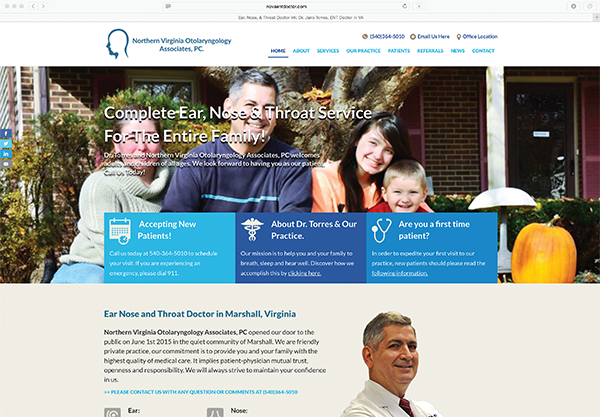
The Northern Virginia Otolaryngology Associates website home page, at novaentdoctor.com, highlights what the patient should know about the practice and offers easy navigation through menu tabs.
Developing Content
As you begin to create website content, first list all keywords and phrases that are relevant to your practice, Brouillette said. Content throughout your website should consistently use these keywords. This helps search engines increase the number of visitors to a website by obtaining a high-ranking placement on the search results page—a methodology called search engine optimization.
Above all, messaging needs to address website visitors—their needs, desires, and concerns. “You want visitors to visualize themselves as needing your services and benefiting from them,” said Gainer. “Therefore, don’t infuse messaging with self-aggrandizing content that is irrelevant. If the visitor feels your message is all about you and not about them, then they will likely perceive your website as just transparent marketing.”
Messaging should immediately suggest what is distinctive about a practice. “Just listing services that are common to practices like yours won’t set you apart in a visitor’s mind,” Gainer noted.
Dr. Torres said that he will take the time to explain procedures and educate patients about conditions, which he believes sets him apart from many other practices in his specialty.
The Home Page
The home page—often a visitor’s first view of your website—should include your practice’s logo, its mission statement, and photos that depict what the practice is about. Include a photo of each otolaryngologist and buttons that link to frequently sought-after information.
Try to limit the menu bar to no more than seven categories. A dropdown menu of subpages shows readers the types of information that are provided, Brouillette said, so titles should reflect each page’s content. The key is to make it very user friendly, with contact information and patient portal access readily visible.
Video introductions from each otolaryngologist in your practice will help start a connection. “Having the physician briefly explain why he [or she] is in practice or why he [or she] made the decision to enter the medical field is a great way for the reader to relate to the physician on a more personal level,” Brouillette said.
In addition to his family’s photo, Dr. Torres’ home page highlights some key things patients should know about the practice, including the availability of same-day appointments, forms patients can download before an appointment to expedite their visit, and the fact that Dr. Torres can help patients to breathe, sleep, and hear better. Menu tabs at the top of the home page allow users to navigate the website with ease. There’s also a snippet about the practice’s history and mission.
About the Practice Page
Each otolaryngologist in your practice should have a biography that includes educational and other academic information, credentials, experience, and special interests. Use this section to humanize physicians, and don’t hesitate to add a biographical detail or two that may help a potential patient connect with a doctor, Gainer said. Patients want to be comfortable with their physicians and the expertise they represent.
Similarly, if there is a story behind the founding of the practice—one that underscores a sense of dedication or mission—include that as part of the practice’s narrative.
In addition to providing details about his education and practice history, Dr. Torres’ “About” page describes his volunteer work for several organizations.
Services and Treatments Page
Give particular attention to services that you want to grow a patient base around, but also keep in mind the services that your patients clearly want and will pay for most readily, Gainer said. In other words, understand the reasons that patients naturally come to you—and keep that engine going while cultivating the new patient base.
Simply providing a list of services or treatments is not enough, however. Including descriptions and explanations is key. Use photos and educational videos to explain procedures. Offer a library of conditions to help build your identity as a thought leader in your specialty. If your practice has a narrow focus, be sure to convey that information.
In the News Page
This page shares physicians’ accomplishments, their commitment to community outreach, and, again, their role as thought leaders in their specialty. Be sure to list any speaking engagements in both the medical arena and the general community, and include videos of interviews, printed news articles, and any other media highlights. Organize these accolades into categories.
Make the news section as useful to the visitor as possible. “Too many practices fill up their news section with self-serving fluff, such as press releases about every single event or development within the practice,” Gainer said. Use this section to highlight important developments that have real ramifications for your patients. Consider having a section in which you post articles related to your practice’s specialty areas so that you can apprise visitors of new and fascinating developments in your field.
And don’t forget to keep content current with the latest information. When your most recent news item is dated a year ago, patients are turned off.
Dr. Torres’ “News” page includes links to otolaryngology articles that patients may find interesting, such as new findings revealed by studies, the impact of otolaryngology procedures on patients’ lives, and instances of his practice in the news.
Testimonials Page
Patient stories are the best endorsement and the strongest component of your reputation. They can be written quotes or an actual video that provides an honest, believable recommendation.
Ideally, testimonials and patient stories will reveal something insightful about your practice. “It’s especially smart to focus on your competitive advantages (i.e., the distinctive qualities that appear in your homepage messaging) and have your testimonials reinforce these to your website visitors,” Gainer said.
Although Dr. Torres’ website does not contain testimonials, it does include links to websites containing patient reviews, such as Yelp, so patients can easily see how others rate the practice.
Patient Forms Page
Cultivate goodwill by providing patient forms online. Any forms that patients can fill out before they arrive at your office will make their visit more efficient and pleasant, Gainer said.
If an office has the ability to preregister a new patient prior to an appointment by accessing an electronic medical record patient portal, this is an ideal way to transport the information to a secure system and upload it without printing any forms.
Brouillette also recommends posting a practice’s medical records policy, medication refills policy, HIPAA policy, insurance and payment information, and patient portal information online. Consider offering online scheduling, which is growing in popularity because consumers like the immediate gratification of scheduling their appointment, Brouillette said.
Contact Information Page
Prominently include contact information so that interested patients can easily get in touch with you. List your telephone number, fax number, e-mail address, and physical address. Provide an interactive map, such as Google Maps, as well as a photo of the practice’s building or lobby.
Selecting a Web Designer
When choosing a web designer, Dr. Torres wanted to find someone local who understood his community and its needs. He asked family practices for referrals and also searched online, paying attention to online reviews. “We had several meetings with candidates,” he said. He found a wide span of pricing, so it was important to shop around.
Beyond a Website
Taking things a step further, a website needs to be part of a larger Web marketing campaign. Web analytics—the measurement, collection, analysis, and reporting of Web data—and search engine optimization work hand in hand. “You won’t know if your website is providing the right traffic or converting visitors without analytics,” Gainer said. “Use search engine optimization to tweak your website based on those findings.”
Karen Appold is a freelance medical writer in Pennsylvania.
10 Website Design Tips
- Choose color palettes carefully (think about the emotions colors convey), and avoid using more than five colors on your site.
- Select easy-to-read fonts in a large enough size to scan quickly.
- Label menu tabs clearly; anticipate how patients will look for information.
- Introduce your physicians and staff: Include bios, photos, and videos.
- Use photos of your physicians positively interacting with patients.
- Post downloadable documents that new patients will need to complete prior to their first visit.
- Make your site interactive: Include surveys and a way for patients to ask questions and make appointments.
- Make it educational: Include disease fact sheets and relevant research, links to support groups, and other information patients might find valuable.
- Tell your practice’s story—share what makes it unique.
- Tell your patients’ stories (with permission and signed waivers), and let them recommend you.