Dr. Torres used his own family’s photo on the home page to demonstrate that the practice treats the entire family—both adults and children. Other pages feature photos of him treating patients. To incorporate interactive elements, Dr. Torres plans to add some educational videos about conditions he treats. “When patients are exposed to a visual aid, they are 75% more likely to better understand their conditions,” he said.
Explore This Issue
May 2016His practice’s site also contains a link to Google maps, so patients can get directions to the practice. “Interactive elements can be meaningful to patients who like this type of online engagement,” he said. Patients can also use the website to e-mail questions to the practice at their convenience, and can sign in to a secure site to access their medical charts.
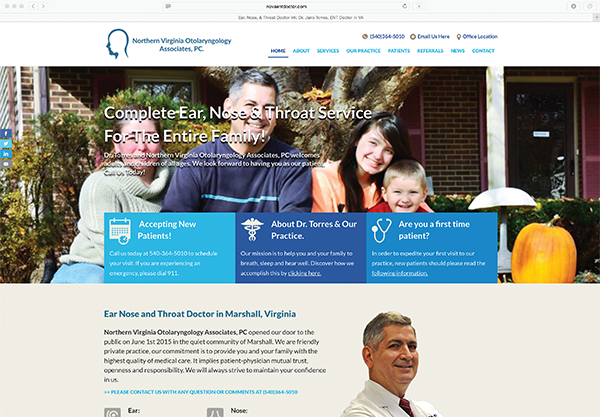
The Northern Virginia Otolaryngology Associates website home page, at novaentdoctor.com, highlights what the patient should know about the practice and offers easy navigation through menu tabs.
Developing Content
As you begin to create website content, first list all keywords and phrases that are relevant to your practice, Brouillette said. Content throughout your website should consistently use these keywords. This helps search engines increase the number of visitors to a website by obtaining a high-ranking placement on the search results page—a methodology called search engine optimization.
Above all, messaging needs to address website visitors—their needs, desires, and concerns. “You want visitors to visualize themselves as needing your services and benefiting from them,” said Gainer. “Therefore, don’t infuse messaging with self-aggrandizing content that is irrelevant. If the visitor feels your message is all about you and not about them, then they will likely perceive your website as just transparent marketing.”
Messaging should immediately suggest what is distinctive about a practice. “Just listing services that are common to practices like yours won’t set you apart in a visitor’s mind,” Gainer noted.
Dr. Torres said that he will take the time to explain procedures and educate patients about conditions, which he believes sets him apart from many other practices in his specialty.
The Home Page
The home page—often a visitor’s first view of your website—should include your practice’s logo, its mission statement, and photos that depict what the practice is about. Include a photo of each otolaryngologist and buttons that link to frequently sought-after information.
Try to limit the menu bar to no more than seven categories. A dropdown menu of subpages shows readers the types of information that are provided, Brouillette said, so titles should reflect each page’s content. The key is to make it very user friendly, with contact information and patient portal access readily visible.